Working with android studio requires a level of knowledge on how the IDE works. Moreover, with your concise knowledge , some functionality currently working may stop working on an android studio. We all know the android studio is still under development.
you have created a virtual device/ connect a device via USB cable using debug mode or using genymotion virtual device. Want to run your app and you can't find any, you are not the only one facing this problem, If you look at the bottom, you will get a message
"Android\Sdk\platform-tools\adb.exe start-server' failed -- run manually if necessary"
you can see in the screenshot above: connected device "none". while I have a genymotion running and another device connected via USB cable. Let solve this problem. your ADB has failed and you need to do some configurations
1. close android studio.
2. go your terminal and type [adb kill-server]
3.. restart the server by typing [adb start-server]
you should get the message says: 'started successfully', now you are good to go.
If you did not get 'started successfully' , you can easily restart your system which will automatically fix the problem.
now, you should all connected devices.
I just run my application on genymotion .
Android studio Test device not found.
by -
simon jerry
on -
23:43
Popular Posts
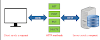
What is RESTFUL API
03:24
Tags
Random Posts
5/random/post-list
Recent Posts
5/recent/post-list
Created By SoraTemplates | Distributed By Blogger Templates
Swagasoft © 2020. All Right reserved.






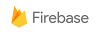





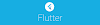

0 Comments