1. Visit guarantee trust bank, apply for gtpay.
You will be required to complete the GTPay Application form which you will send along with the Certificate of Incorporation of your business to your Account officer. if your application successful, you will receive an email with the following credentials.i. Interswitch webpay Merchant ID.
ii. GTPay assigned Merchant ID
iii. GTPay Demo Hash key.
iv. attachment (MerchantDiy) containing test cards
You are to post all transaction requests to URL: https://ibank.gtbank.com/
You may check the status of your transactions at the URL: https://ibank.gtbank.com/
All documentation you need for integration is available at URL: https://ibank.gtbank.com/
Click the link above, you will see almost everything you want except some minor error in the given code. you can make use of the HTML code or PHP but make sure you read all documentation.
You should take note of the following. THINGS TO NOTE1. While testing , you are to use "17" as your merchant id , not your give merchant id. 2.You are to post all transaction to https://ibank.gtbank.com/GTPay/Tranx.aspx3. You should provide a unique transaction-id for all transactions. 4. Read all instruction requirement on : https://ibank.gtbank.com/ GTPay/IntegrationAPI/mman- tech.html . my next tutorial will code explanations and integrations. x




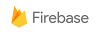


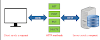



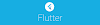

0 Comments