how it works
In this tutorial, I will show you how to do an auto search in MEAN STACK application.
1. Get products from the server.
First, we will get our product from the server. The following code sends a get request to the server and gets a response of the product from the server.
getAllproduct(){
return this.httpClient.get<{ products: Product[]}>(this.baseurl
+ '/api/products');
}
2. Import products from product service to product component
The following code calls the getAllProduct method in product service and subscribes to products of the Product interface.
ngOnInit() {
this.productService.getAllproduct().subscribe(
res =>{
this.productsData = res.products;
}
);
}
}
3. Initialize Products
Initialize products in the Product in component
initializeItems(){
this.products = this.productsData;
}
4. Specify Search property
The following property will be used to bind our search input values to be compared with the product array.
searchProperties = { name: ''};
5. Search Input
In the product template, we will make use of ion search-bar bind input value to search properties name and a change event that spit out the input values.
<ion-item>
<ion-searchbar placeholder="search product" type="text"
[(ngModel)]="searchProperties.name" name="search"
debounce="500" (ionChange)="getItems()"></ion-searchbar>
</ion-item>
6. Initialize product in ngOnInit
ngOnInit() {
this.productService.getAllproduct().subscribe(
res =>{
this.productsData = res.products;
this.initializeItems();
}
);
}
7. The get method
The below code is where the filtering takes place. The get method initialized the product data passing it to the product array. Takes the value from search properties name, trim value to remove white spaces. and does nothing if the value is empty. filter the product array that meets the specified condition, pass the matched value to the product array.
getItems() {
// Reset items back to all of the items
this.initializeItems();
// set val to the value of the searchbar
const val = this.searchProperties.name;
// if the value is an empty string don't filter the items
if (val && val.trim() != '') {
this.products = this.products.filter((item) => {
return (item.name.indexOf(val) > -1);
});
}
}
You can scroll to the once more to see how it works. If you find this helpful please share...





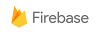


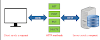



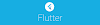

0 Comments