Laravel PHP system is a set of PHP records that encourage programming with PHP. It abstracts complex functionalities by giving simply to execute capacities and techniques to take the necessary steps for you. It gives MVC design execution, which isolates code rationales from HTML. It is fabricated utilizing best practices suggested by most experienced designers remembering security. It is a truly steady system.
Laravel is the middle of the road framework, which captures demands and procedures. It likewise deals with the rationale and the styling of our web application. It upgrades the security of our web applications as it remains in the front and we can execute any security rules from the front dimension.
Laravel helps make the validation part of web application straightforward as everything is implicit, you just need to download and actualize without stressing over the similarity. It is exceptionally simple to try and arrange the approval rationale and control the entrance gave to the clients. let us get started.
1. set up a web server. mine is xampp .
2. Start your web server
After installation, start your xampp control panel. Start Apache and MySQL. got your browser type localhost:80 or 127.0.0.1:803.Locate htdoc folder
Good ! you can now run PHP files, locate your htdoc folder which should be located under xampp, place a PHP file in there and run.
4.next : install php composer.
click php composer to install php composer.
Next: We will download the laravel installer using composer
composer global require laravel/installerMake sure to place composer's system-wide (/.composer/vendor/bin) vendor bin directory in your $PATH (environmental variables)
5. Confirm your PHP version.
Thereafter open command line, type PHP -v you should get your version
PHP 7.3.1 (cli) (built: Jan 9 2019 22:43:14) ( ZTS MSVC15 (Visual C++ 2017) x86 )
Copyright (c) 1997-2018 The PHP Group
Zend Engine v3.3.1, Copyright (c) 1998-2018 Zend Technologies
Next: we create a new project using the following commands
composer create-project --prefer-dist laravel/laravel <name of your project>Wait.. while laravel is loading your project, it may take up 10min or more depending on your internet speed.
When complete , you will get the message >>> Application key set successfully.
navigate to your project directory {cd <the name of your project>}
type php artisan serve you will get the message >>> Laravel development server started: <http://127.0.0.1:8000>
Go to your browser and enter http://127.0.0.1:8000
Yes, you have successfully created a project.








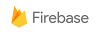


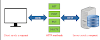



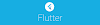

0 Comments