1. Install nodejs .
If your installation is successful, enter the following command to check your version
$ node -v
v8.12.0
my version is 8.12.0
2. We will use the Node Package Manager (npm) to install the Angular CLI command-line interface.
enter the following commands to install angular globally.
npm install -g @angular/cli
make sure your npm directory is in your PATH environmental variables.
enter the following command to see your angular version
ng --version
If your installation goes well and environmental variables are well set you should see the following.
We can now create a new angular project with the following commands
ng new angular-helloapp
To serve your new, basic Angular project on a development server, go to the parent directory of your new workspace use the following commands:
cd angular-helloapp
dng serve to serve to the app.
** Angular Live Development Server is listening on localhost:4200, open your browser on http://localhost:4200/ **
In your browser, open http://localhost:4200/ to see the new app run. When you use the ng serve command to build an app and serve it locally, the server automatically rebuilds the app and reloads the page when you change any of the source files.
You can now continue building your project using a code editor. If you need help , you can message me at swagasoft@gmail.com . Thank you.







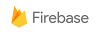


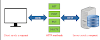



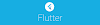

0 Comments